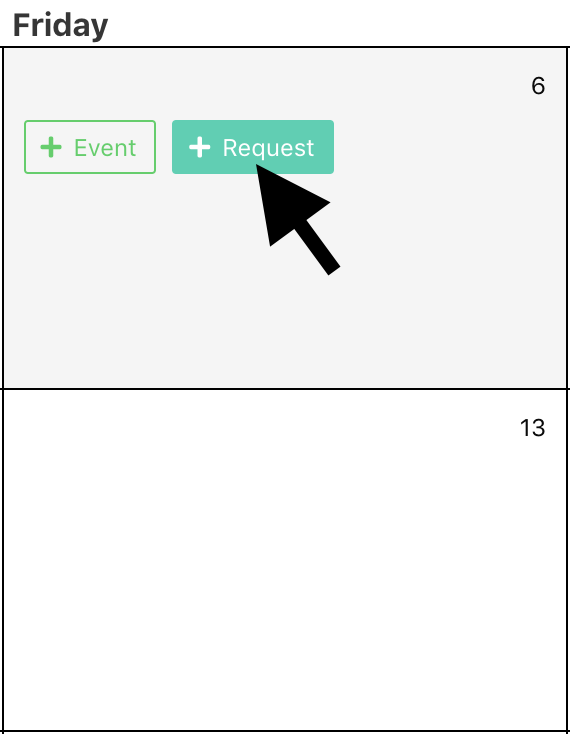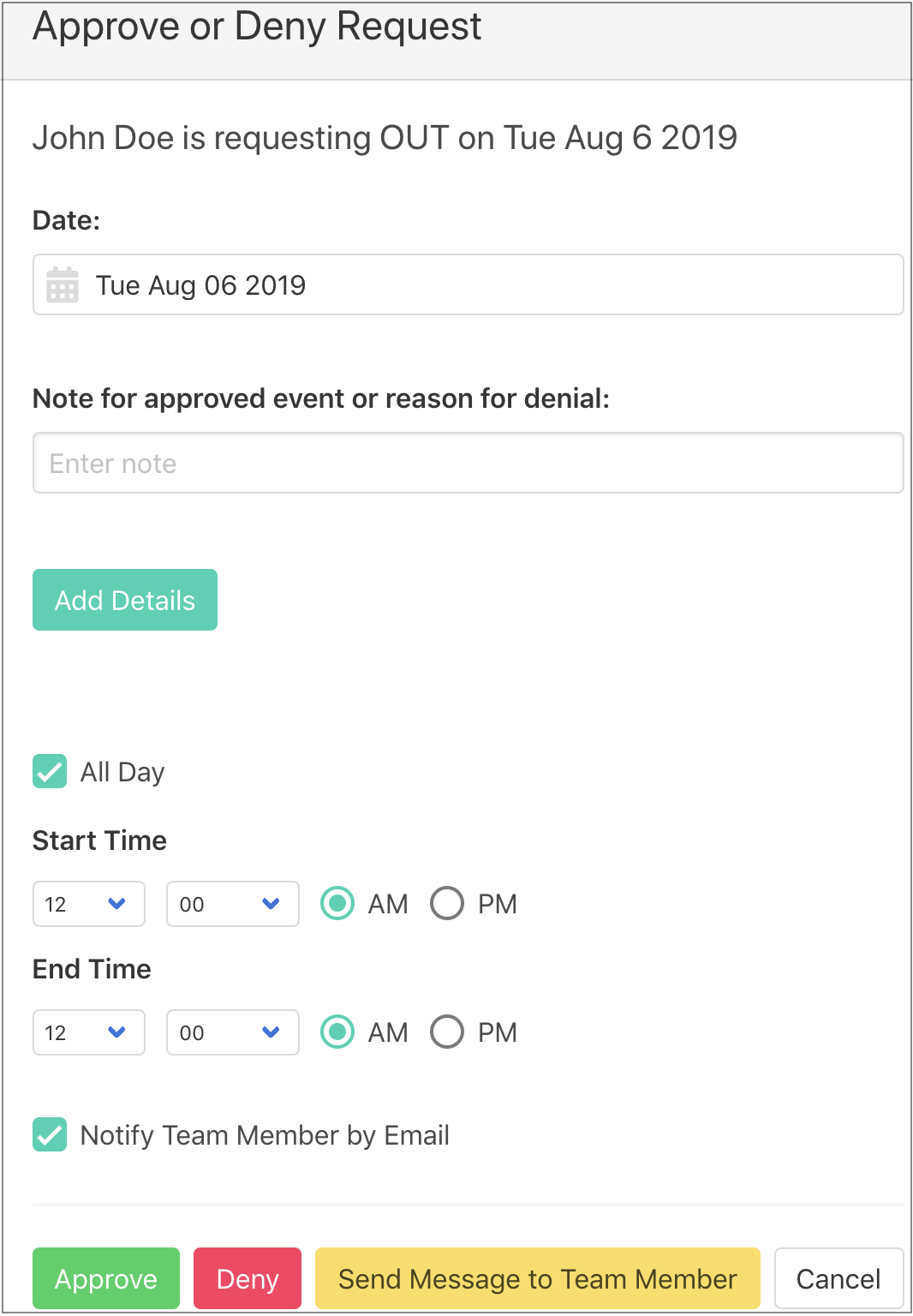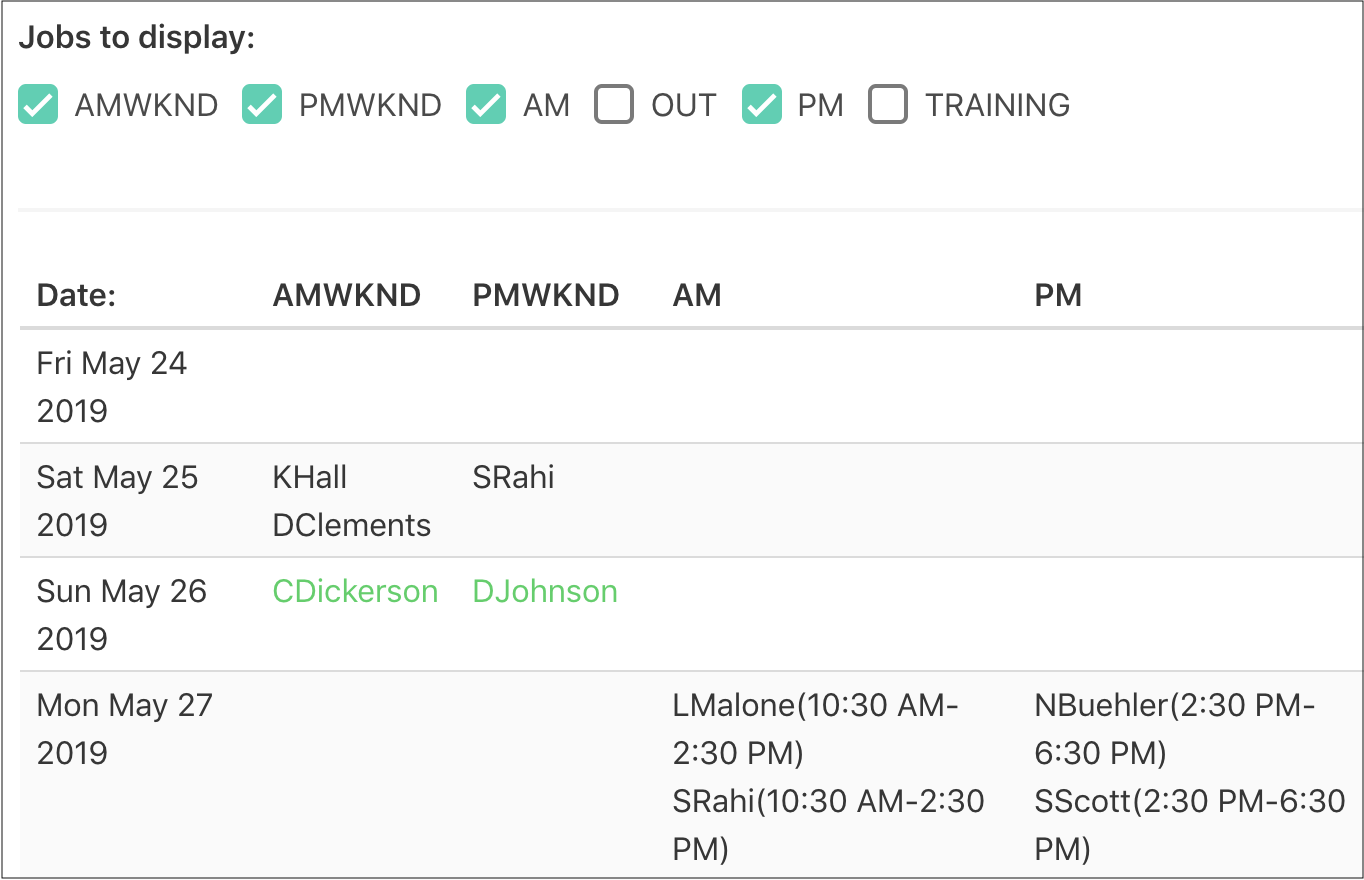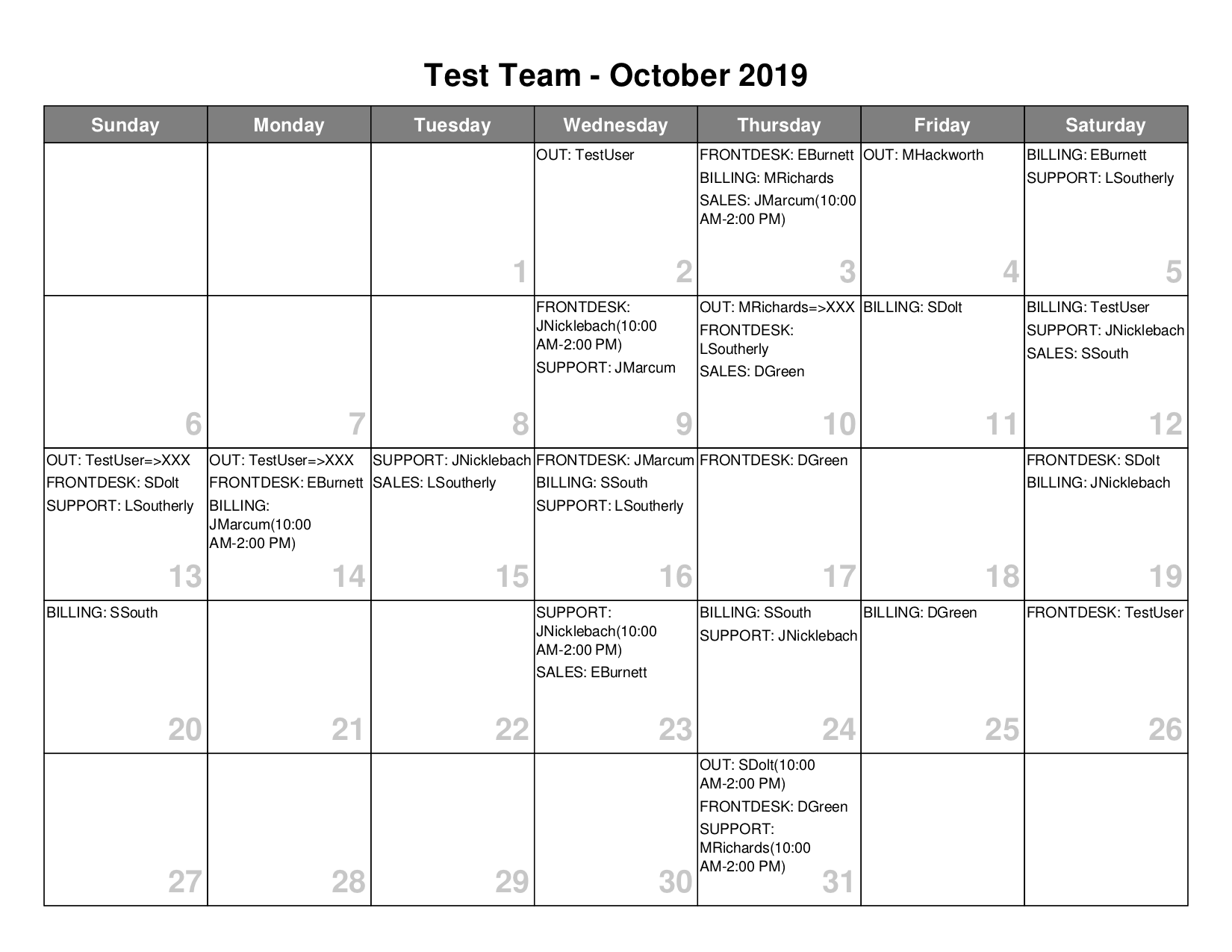You don't ever have to make a schedule again!
Frustrated with the time and effort of making schedules for your staff? Would you like to make sure that everyone gets the time off that they request, while keeping the total number of shifts among employees equal? We have sophisticated computer algorithms that do all the work for you, and a talented staff that will expertly guide you through creating your team's schedule.
Step 1: Enter Requests
Send a message to your Team Members that it is time to create the new schedule, and allow everyone enough time to enter requests into the online calendar. Your team may have a job named OUT which will allow Team Members to request time off (or you can also enable them to enter time off without your approval). Team members may also request to have other assignments on certain days, and they may request NOT to have an assignment on certain days. Repeating assignments or requests are also possible (a team member may request OUT every Friday for example).
Step 2: Approve/Deny Requests
Your Team Managers and Administrators can then approve or deny requests for time off or certain assignments on certain days. You may also manually fill in part of the new schedule if you wish. You can analyze the Job Totals Table to see if one Team Member has significantly more assignments than all the others, and thus you may be more likely to accept or deny their requests for more shifts based on this result.
Step 3: Have us make the schedule
Once the Team Calendar has been prepared and all Team Member requests have been answered, send us an email. We will work with you to create customized rules for your schedule- for instance, you may not want to assign a Team Member job A if they also have job B that same day or within close proximity on the calendar. We can also space out assignments as much as possible, and make sure that everyone is assigned an equal number of shifts over time. Once we have customized all of the rules, making the schedule again in the future should be a snap.
Step 4: Distribute the new schedule
Once the computer has created the optimal schedule, we will email you an excel file and also a link to a web page where you can analyze the proposed schedule. You can also allow your Team Members to view and approve the schedule if you wish. Once you are satisfied with the results, you can email us back and we will transfer the schedule to your team calendar. We will also send you a PDF file which you can distribute to your team. Team Members can also view the schedule online or sync the online calendar to their personal computer/phone/device.
Are you interested in our ScheduleMaker Service? Tell us what you need by clicking on the link below. We would love to talk to you! Our Schedule Experts can customize your ScheduleMaker Rules and create optimal schedules that meet the needs of your team.